“`html
The newest security patch from Microsoft has made USB keyboards and mice nonfunctional within the Windows Recovery Environment (WinRE).
Launched on October 14, 2025, as KB5066835 for OS Build 26100.6899, this update impacts Windows 11 versions 24H2 and 25H2, in addition to Windows Server 2025.
The issue arose soon after installation, preventing users from navigating recovery choices while diagnosing system problems.
This challenge appears specifically in WinRE, an essential boot mode for fixing boot failures, resetting computers, or restoring from backups. USB input devices operate normally in standard Windows sessions but are completely ineffective in this setting.
Accounts from users indicate that their mice and keyboards become unresponsive, obstructing access to menus and commands. Microsoft confirmed and publicly acknowledged this challenge on October 17, 2025, underscoring the urgency for users relying on dependable recovery tools.
In addition to recovery complications, KB5066835 has triggered a wave of other issues. Network diagnostics show localhost connections being denied, complicating local development and testing procedures.
Attempting installations often results in obscure errors, compelling some users to revert the update manually. The preview pane in File Explorer, a useful feature for quick file reviews, now shows empty or unresponsive previews, hindering productivity.
User forums and social media are buzzing with reports of sluggish performance, including slow app launches and erratic multitasking. These accounts extend from consumer laptops to enterprise servers, illustrating the update’s extensive impact.
For IT administrators, the blockage in WinRE presents a significant risk during outage responses, potentially converting minor issues into major downtimes.
Microsoft’s Reaction and Workarounds
Microsoft has recognized the issues and is actively working on solutions, with a fix anticipated in the upcoming days. In the meantime, the company recommends steering clear of WinRE entry if possible and utilizing alternative recovery approaches, such as booting from installation media with operational peripherals.
For those already affected, removing KB5066835 via Settings > Update & Security > View update history provides temporary reprieve, even though it reopens security vulnerabilities.
This situation reflects prior Windows update challenges, reminding users to suspend automatic updates during critical moments. As updates are released, impacted individuals should monitor official sources for information to restore full functionality.
“`