“`html
Microsoft has revealed a noteworthy enhancement in security for Outlook users, enforcing the discontinuation of inline SVG image compatibility across Outlook for Web and the latest Outlook for Windows platforms.
This adjustment signifies a preventive action aimed at bolstering email security architecture and shielding users from possible cybersecurity hazards.
The implementation timeline has been meticulously arranged to guarantee extensive coverage across all Microsoft 365 environments.
The global rollout began in early September 2025 and was finalized by mid-September 2025, impacting standard commercial tenants.
Disable SVG Images Display in Outlook
For governmental and specialized settings, encompassing GCC, GCC-H, DoD, and Gallatin deployments, the implementation kicked off in mid-September 2025, with completion aimed for mid-October 2025.
This phased methodology enables Microsoft to observe the effects of the implementation while giving organizations sufficient time to modify their email communication strategies.
The modification specifically focuses on inline SVG rendering, where SVG images directly integrated within email content will cease to display, instead appearing as empty spaces.
The discontinuation of inline SVG support tackles significant security vulnerabilities, especially cross-site scripting (XSS) attacks that can take advantage of SVG’s XML-based structure.
SVG files can harbor harmful JavaScript code, rendering them possible pathways for intricate cyberattacks when displayed inline within email clients.
Microsoft’s data indicates that this alteration impacts less than 0.1% of all visuals utilized in Outlook, reducing operational interference while optimizing security advantages.
The resolution aligns Outlook’s operation with industry-standard email client practices that already limit inline SVG rendering functionalities.
Crucially, SVG attachments are entirely supported, enabling users to continue sharing SVG files via conventional attachment methods.
Recipients can still access these files by downloading them from the attachment section, preserving functionality whilst eliminating the risks of inline rendering.
Organizations do not require immediate actions from administrators or end-users, though Microsoft advises updating internal documentation and informing users who regularly employ inline SVGs in email communications.
This preemptive security measure illustrates Microsoft’s dedication to upholding stringent email security standards while ensuring essential communication capabilities for both enterprises and individual users across the Microsoft 365 ecosystem.
“`